磁碟工具似乎只能製作HFS+的映像檔,對於windows來說似乎不是那麼友善
使用Toast的資料ISO9600製作出來的映像檔卻不知道為什麼不能燒錄
後來google到直接使用終端機下指令就可以簡單製作出iso檔案了。
1.drutil status
會列出光碟機的資訊以確認要製作的原始光碟放在哪一個光碟機裡
(當然大部分的Mac使用者都是用單一光碟機,這時也可以確認光碟的位置)
這裡是/dev/disk1
2.diskutil unmountDisk disk1
確認之後卸載光碟(不是將光碟退出機器)
輸入指令之後會發現桌面的光碟機消失了,但是光碟並未退出機器
3.dd if=/dev/disk1 of=file.iso bs=2048
輸入指令之後就會開始製作*.iso檔案了,這裡的file可以改成自己想要的名稱;
至於bs=2048的意思是NTFS的預設block size為2kb (2048 bytes)
而Mac OS X預設的block size 是 4kb (4096 bytes)
所以加上這段指令bs=2048所製作出來的iso檔案在windows之下會比較不會出問題
中途要取消的話請使用按鍵
ctrl+c
完成之後檔案預設會放在家目錄底下
我所做製作的iso檔案大小為4.5G總共花了21.6分鐘才完成,速度似乎不是很快
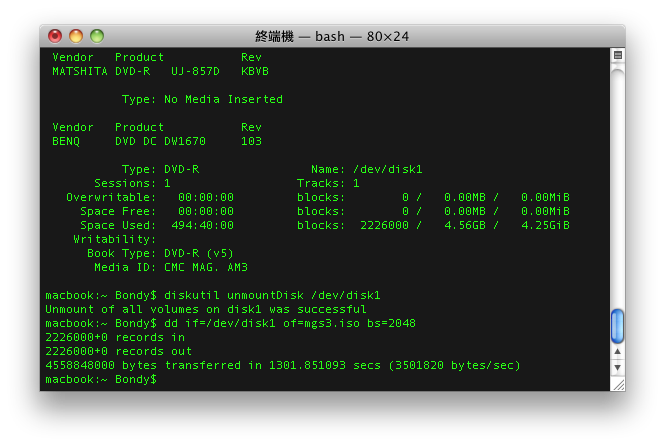
之後要退出光碟也可以用指令將光碟退出
disktool -r
That will refresh the mount attributes
disktool -e disk1 (or whatever your cd/dvd drive is)
How do I create an .iso image? - Mac Forums
drutil status
Vendor Product Rev
MATSHITA DVD-R UJ-825 DAM5
Type: CD-ROM Name: /dev/disk1
Cur Write: 16x CD Sessions: 1
Max Write: 16x CD Tracks: 3
Overwritable: 00:00:00 blocks: 0 / 0.00MB / 0.00MiB
Space Free: 00:00:00 blocks: 0 / 0.00MB / 0.00MiB
Space Used: 66:55:27 blocks: 301152 / 616.76MB / 588.19MiB
Writability:
Now you will need to umount the disk with the following command:
diskutil unmountDisk disk1
Now you can write the ISO file with the dd utility:
dd if=/dev/disk1 of=file.iso
When finished you will want to remount the disk:
diskutil mountDisk disk1
參考
Why is Multi-User Access a Problem?
Create an exact duplicate of a CD from the command line
0 意見:
張貼留言